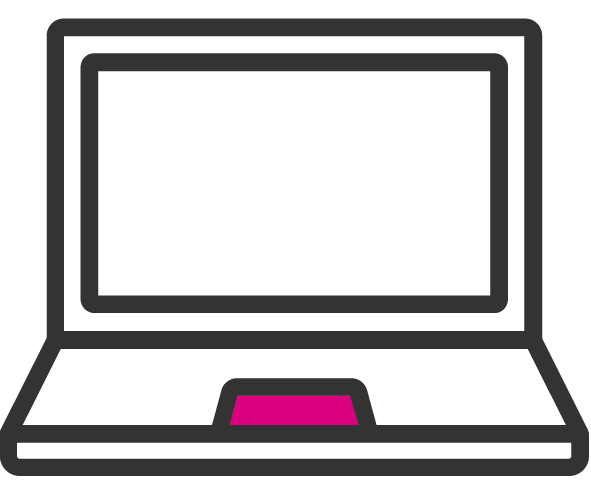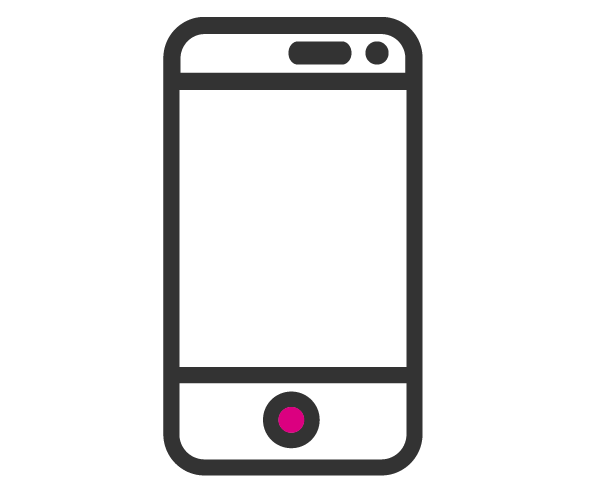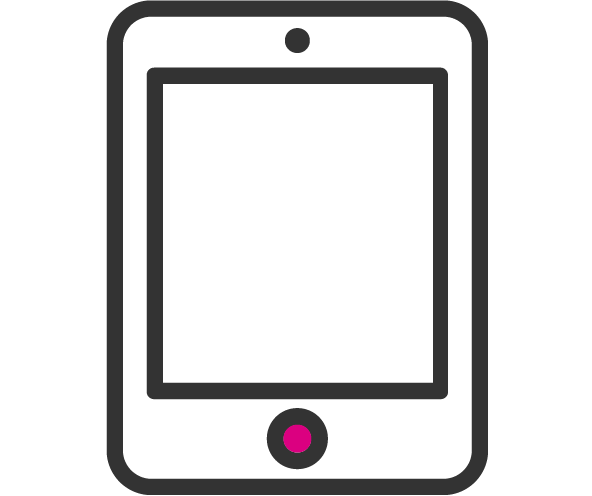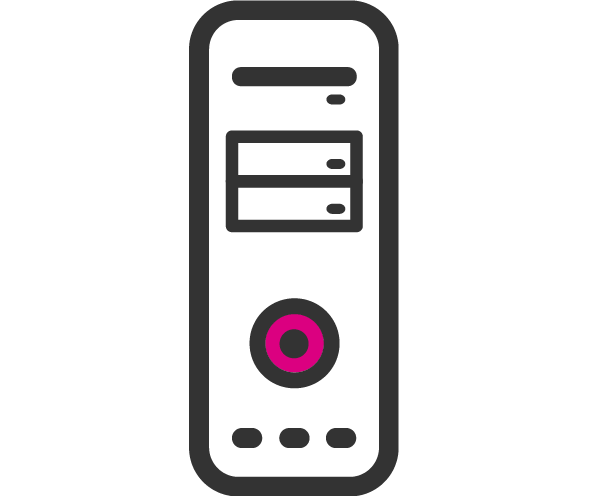If you have a laptop, PC, tablet or smartphone that you no longer use - it could be donated to someone in need
|
In partnership with Brighton Digital Festival, we are collecting device donations from residents and businesses to support the local community. While we can accept devices of all ages and conditions, ex-business devices that no longer meet your company's complex needs are often ideal for education or personal use.
All devices will go through Tech-Takeback's certificated data-erasure process to permanently remove all of your personal data. Devices that are suitable for reuse will be refurbished and reloaded with a new operating system before being donated to schoolchildren, families and vulnerable members of the community by our redistribution partners. You just need to turn up during the festival times at Lighthouse and we'll take it from there! 29/10-7/11 - Lighthouse Arts, 28 Kensington Street, Brighton, BN1 4AJ 10:00-17:30 |
|
Accepted items
For items not accepted at the Tech Amnesty, please contact Tech-Takeback directly.
Ready to donate?
Check the tips below to make sure you don't lose important data and to increase the options for reuse of your donated tech
|
Disconnect Apple devices from iCloud
This is easy to do and your device doesn’t have to be working, just follow these simple steps:
|
|
Remove or reset your security pin/password
On Apple devices, this can be done in a few simple steps:
|
NOTE – we NEVER switch on or unlock your device to do anything other than erase your data. It is a disciplinable action for our employees to do so. The removal/change of passcode allows us to refurbish the device for reuse after the data erasure process